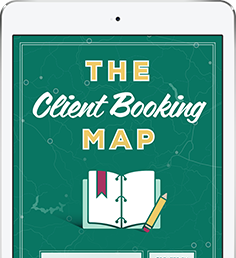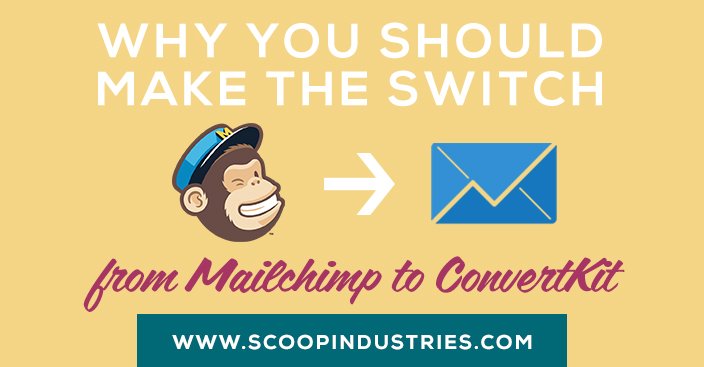Last Fall I did a survey of my community and the #1 thing that they wanted to focus on in 2016 was list building.
Building an email list can’t be left to chance where you to have a fluke success where you have 1000 subscribers join your list overnight. List building requires a consistent, smart and sustained effort to maximize on all of the traffic you’re sending to your site.
After all, what good is that traffic if they don’t actually do anything when they get to your website? Traffic without conversions is like chocolate without peanut butter, or Bert without Ernie. It’s just doesn’t make a lick of sense.
Many times, the big hangup about actually having people sign up for an opt-in guide or freebie on your site isn’t actually creating that content, but figuring out how-to make it all work.
Enter LeadBoxes from LeadPages. It’s one of our go-to tools for quickly and easily integrating opt-ins into your website without any coding or hassle.
Brittany recently shared a video tutorial on how to set up a LeadBox, so with that out of the way, we wanted to share some specific ways to integrate a Leadbox into your site to get more people onto your list.
Before you get started, keep in mind you can create a text link, button or an image for your LeadBox which makes them extremely flexible.
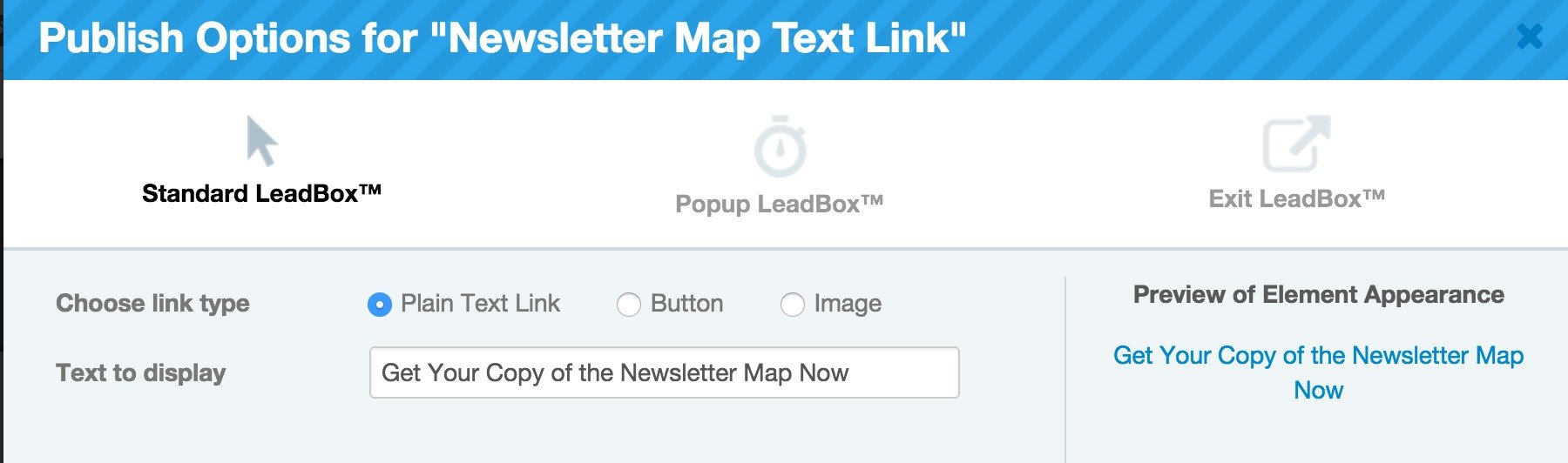
One thing that’s not flexible is the actual layout of the box. I’ve heard numerous complaints about this, but it’s designed to help you actually convert subscribers. (And before you decide you know what you’re doing stop it, trust that they’ve tested it and focus on customizing the template!)
Here are some of our favorite ways to use Leadboxes:
Use a Leadbox for Your Homepage Sign Up
Have you ever wondered how on earth you’re gonna get a horizontal opt-in bar with those snazzy sign up fields on your site?
Here’s the feature area on my personal website:
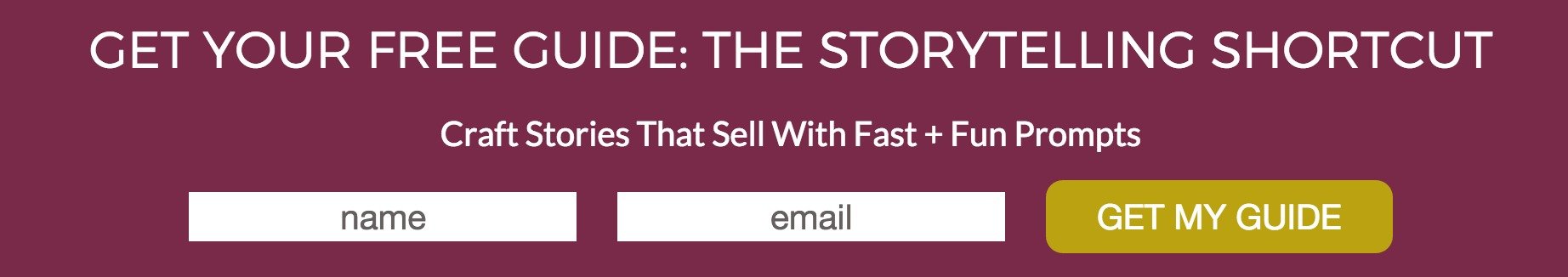
The name and email fields typically require custom coding on WordPress (some themes include them) as well as on other platforms.
This sign up option placed near the top of your homepage is often the highest converting place on your site for gaining subscribers. (So you definitely don’t want to skip it!)
The good news is that with most sites, you can skip the custom coding and add a bar to your homepage with a button that connects with a Leadbox. While the Scoop site was custom coded, we decided to go this route:

The Get My Guide button brings up a pop-up window which you can easily replicate with Leadboxes, no fancy coding required.
Add a Sign Up to Your Sidebar
A homepage sign up option is amazing, but not everyone arrives on your website from the front of your site. Many times they’re going to arrive on your site via your blog, so you want to have a place to capture their emails on your blog sidebar.
If you’re going to add an opt-in to your sidebar, you want to ensure that it’s placed near the top. Don’t just slap it near the bottom and expect people to see it.
Here’s an example of blog sidebar opt-in from Leadpages:
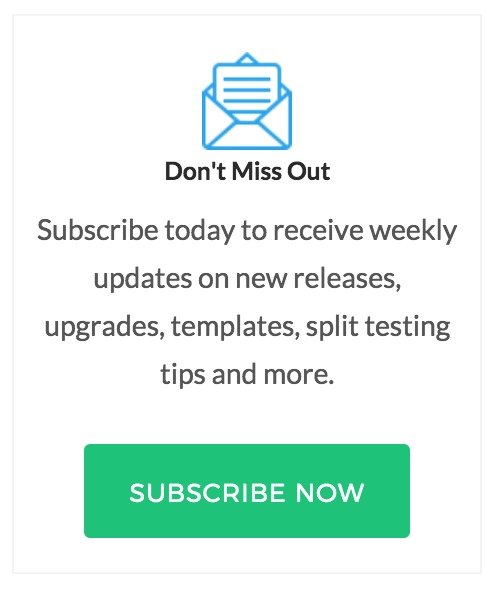 Then here’s the Leadbox it connects to when you click subscribe now:
Then here’s the Leadbox it connects to when you click subscribe now:
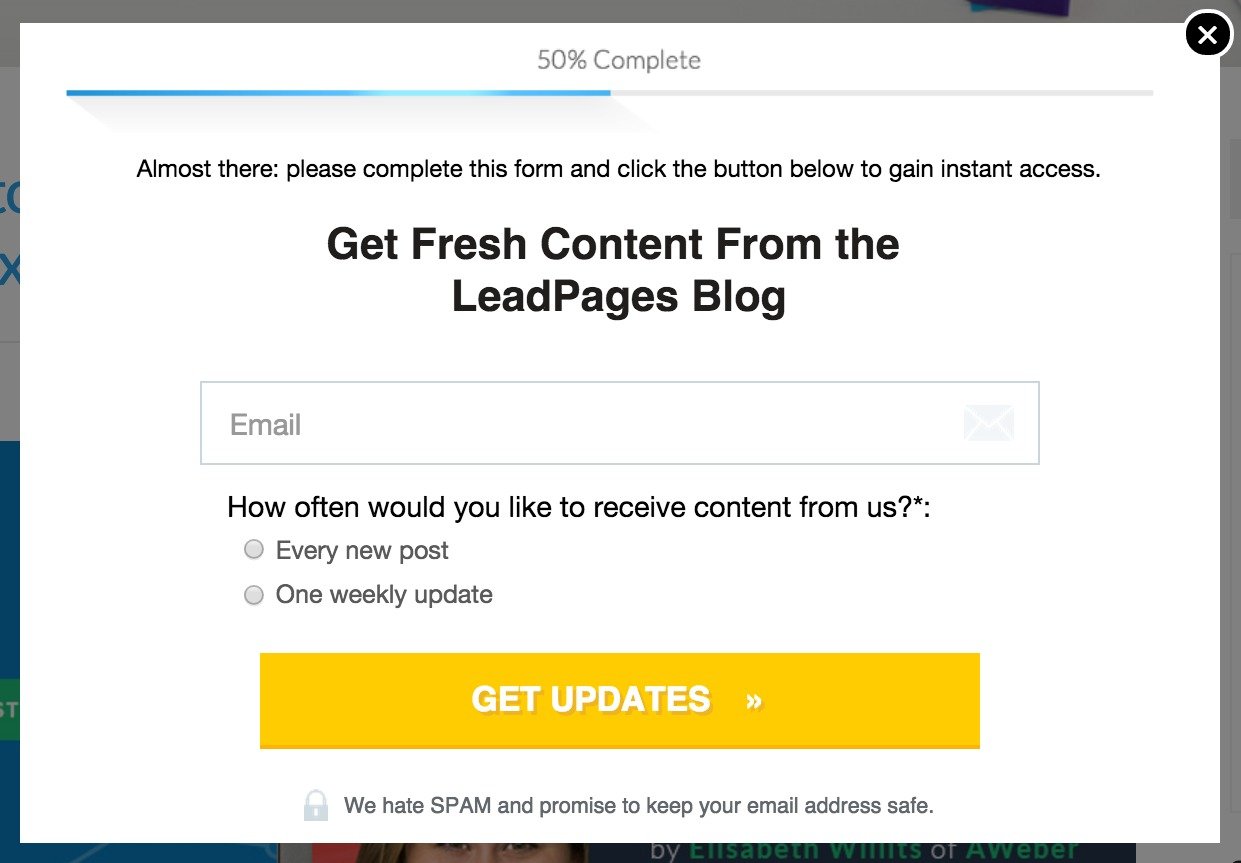
Create Content Upgrades in Your Blog Posts
You’ve written an amazing blog post and the reader wants more from you, so how do you keep them connected?
There’s a couple different ways to do this, but my favorite is using what’s called a content upgrade. Think of the content upgrade as a rocking piece of content that your reader is absolutely going to want as it builds on what you’ve covered in your blog post.
For example, if you’re writing about getting your schedule organized to be more productive, a great upgrade would be a planner template they can download and use.
Over the course of last year, I played with a number of different content upgrades with some great results. One thing I quickly found is that my readers want upgrades that are short and sweet like checklists or templates. (Which means you don’t have to create a massive piece of content, something that’s simple and actionable is perfect!)
Using Leadboxes, I was able to easily integrate content upgrades into blog posts. In most posts, I used a text link part way through the post and then a box at the end of the post. (Speaking of which, if you’d like to get the Newsletter Map to help you create awesome email newsletters, you can grab it here.)
Both the text link and the box connected to a Leadbox. The image was definitely more effective at getting signups than the text link, but using both helped us cover all our bases. Here’s a sample of the image used at the end of a post:

And the Leadbox that it connects to:
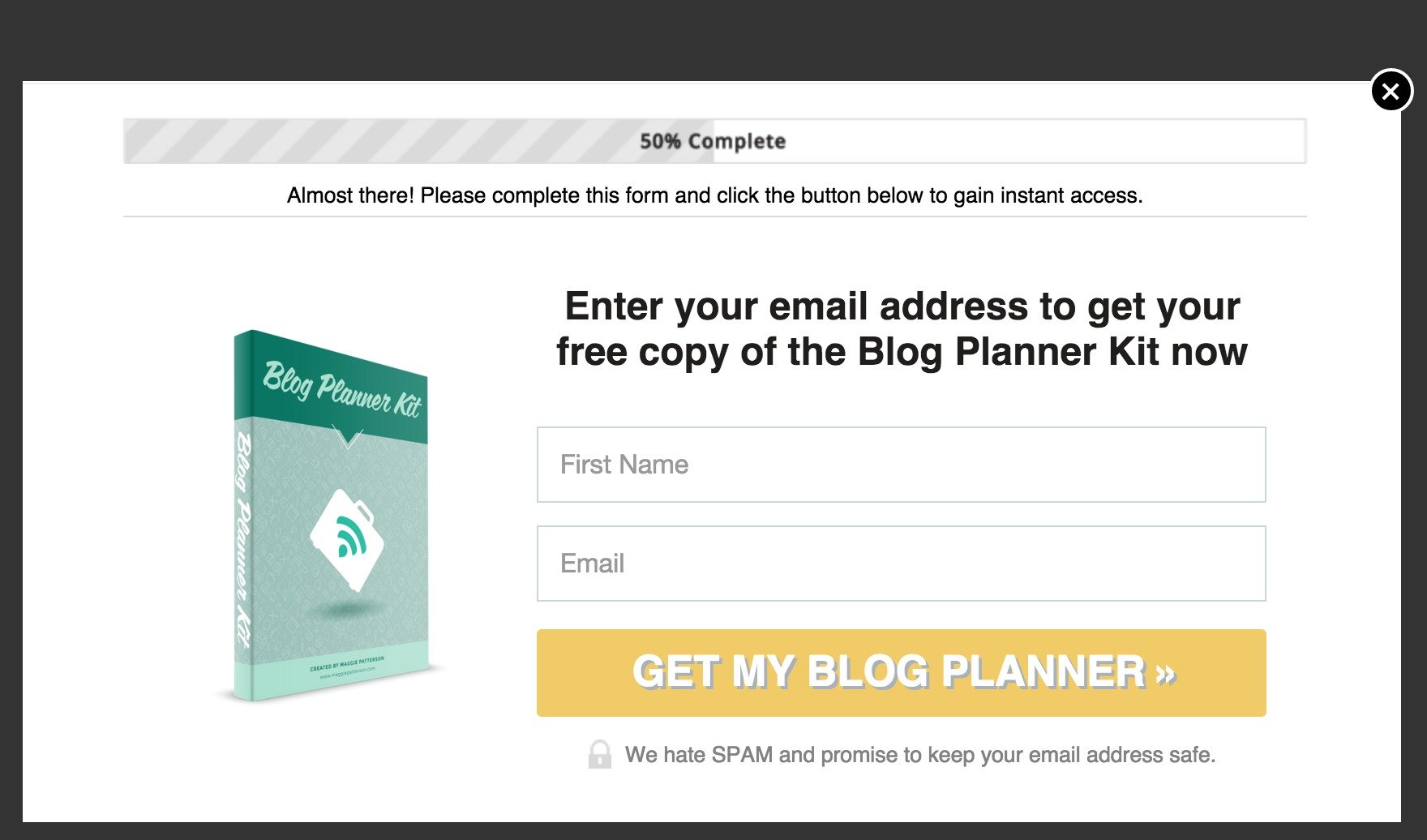
We did find that the button option that connected to a Leadbox didn’t perform very well for us. But definitely give it a try!
Not every single posts needs a new content upgrade, but experiment and see what works for you. With LeadBoxes, you’ll be able to set these up in a snap!
Bonus: Use a Text Link in Anything You’re Publishing
Once you’ve mastered the basics of LeadBoxes, you can then start using them creatively.
One of my favorites is to use the URL to the Leadbox and link it in a bio or any other content that will be published on a third party site. This makes it dead easy for you to convert those readers into subscribers.
Here’s an example of this in action with a guest post by Bryan Harris on ClickJam:
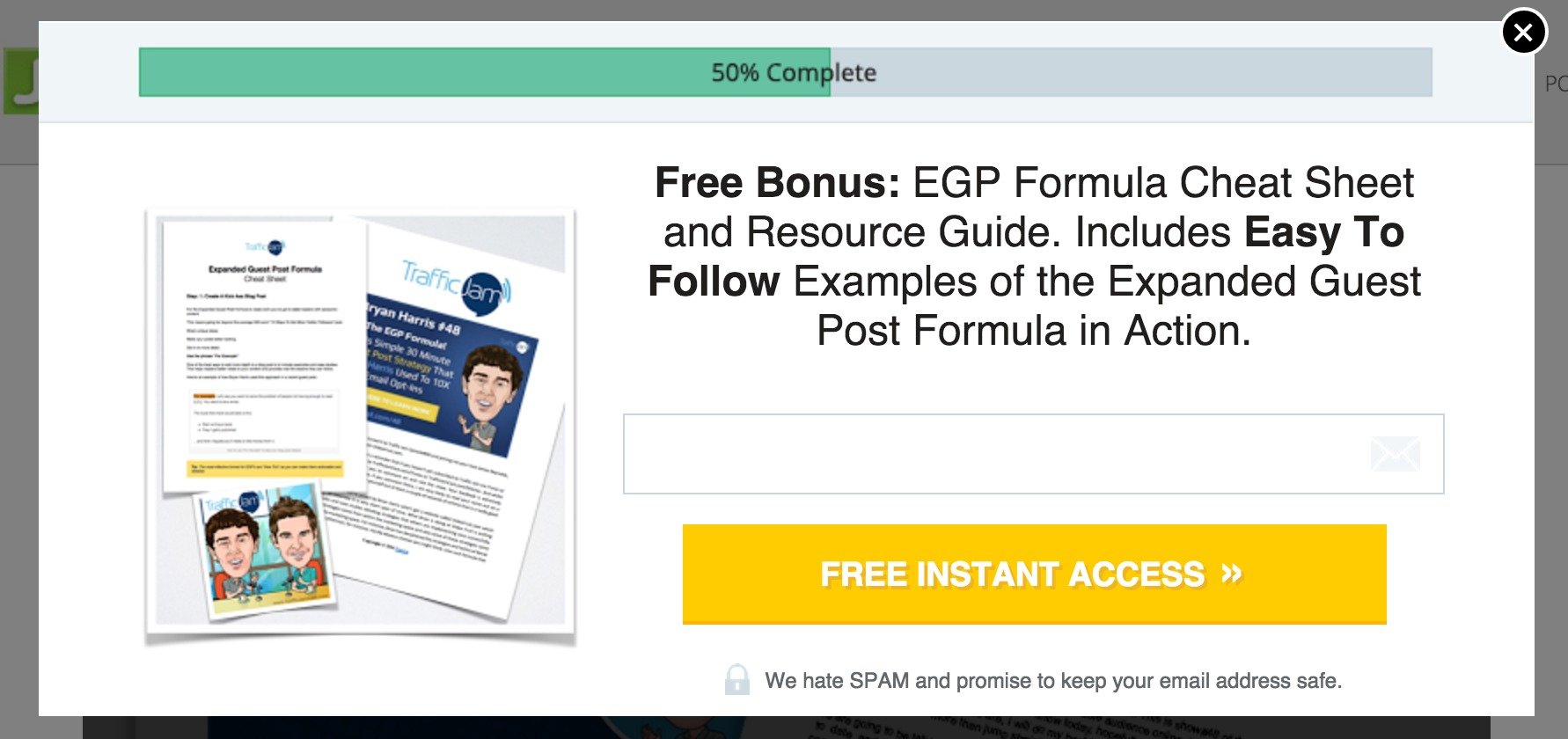
If you’re not sure how exactly do to this, grab the code for your Leadbox by hitting publish, and this window will pop-up:
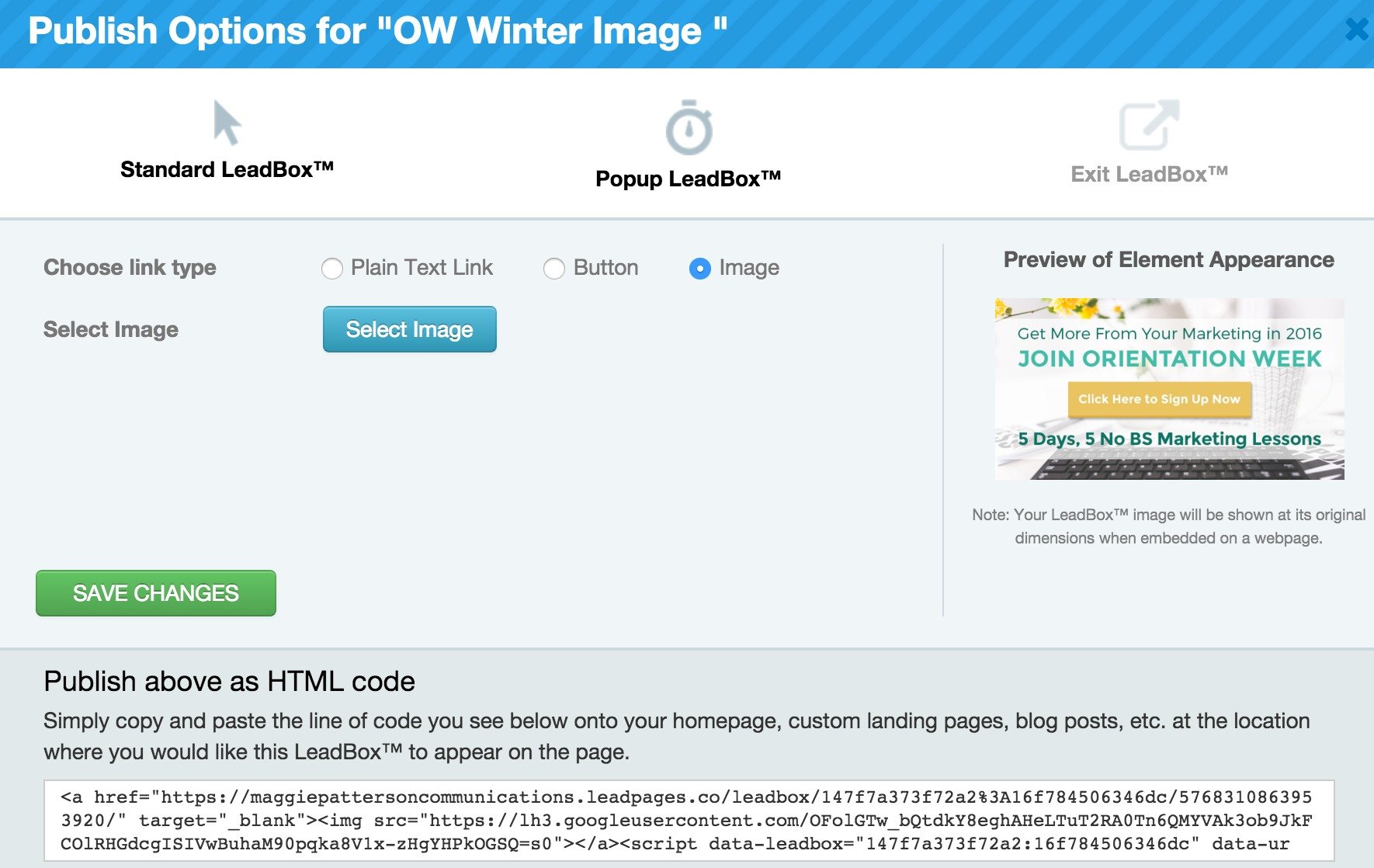
Grab the HTML code and then just cut the part highlighted below:

That’s it – four ways to get started with Leadboxes. And best of all, you get LeadBoxes and LeadPages with a super affordable Standard Account which is only $25/month. With the right tools, like LeadBoxes, you’ll be on your way to growing your list in no time flat.
Heads Up: We’re proud partners of LeadPages. If you subscribe, we do get a thank you gift from LeadPages for sending you their way – but please know we only recommend tools we use and love!