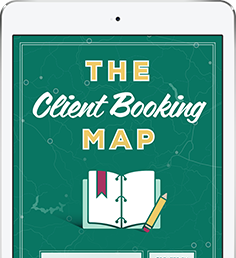I’ve been called a nerd more than once by my clients and my business friends, and I’m good with it. Because I’m the one who gets to figure out things like cool email add-ons and tools.
Sometimes your email marketing just needs a little something, like a timer, GIF or something else entirely.
Here are 5 cool email add-ons to liven up your email marketing:
MotionMail
Tick tock, time is counting down. If you want to remind your readers of something time-sensitive such as an event or a promotion ending, MotionMail lets you customize a timer you can insert into your emails.
Here’s an example of one we used for a limited time promotion:
Of course, those numbers were counting down to a specific time, which definitely creates some urgency for people.
Outtatimr
This one is a fancy pants paid version of MotionMail that includes the ability to customize your timer style and set links.
It works with any email provider, but you do need to be a WordPress user as it’s a paid plug-in. Obviously it creates urgency, but it’s designed to convert more subscribers into action and increase clicks, so if you’re in need of a timer, the one-time charge of $49.95 may be worth the investment.
GIFrocket
Who doesn’t love a GIF? With GIFrocket, you can create a GIF from any video file. Designed for Mac users, you can create GIFs out of anything and everything. (Warning this may be addictive.)
Here’s one of our faves from Clueless:
You can add your newly minted GIFs to your emails – but a word of caution, don’t get crazy and GIF up every email. (But imagine what you could do with all those bloopers from your videos!) Just remember, they’ll have more impact when you’re using them strategically.
SurveyMonkey
Need to send a survey? Find out what your subscribers are thinking? The free version of Survey Monkey can help.
If you’re collecting any type of data that is complicated or needs visualizing, Survey Monkey is a great option over something like Google Forms as it’s designed to collect this type of data.
Canva for Overlays
Got a video that you’re going to place in your email? Take a screenshot and then overlay a play button so people know to click on the image to go to the video.
You can see how we did just that with our LeadBoxes video and included a play button in our brand colors:
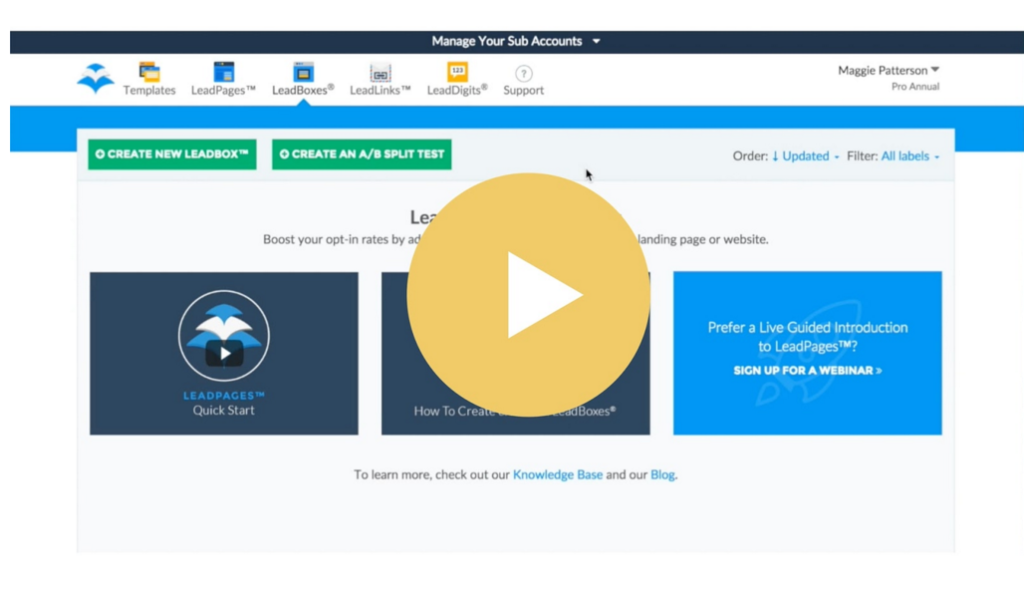
Use these tools to add a bit more oomph to your emails! Get creative to see if you can make your emails more engaging so your subscribers open them and look forward to reading them.
Heads Up: We’re proud partners of LeadPages. If you subscribe, we do get a thank you gift from LeadPages for sending you their way – but please know we only recommend tools we use and love!